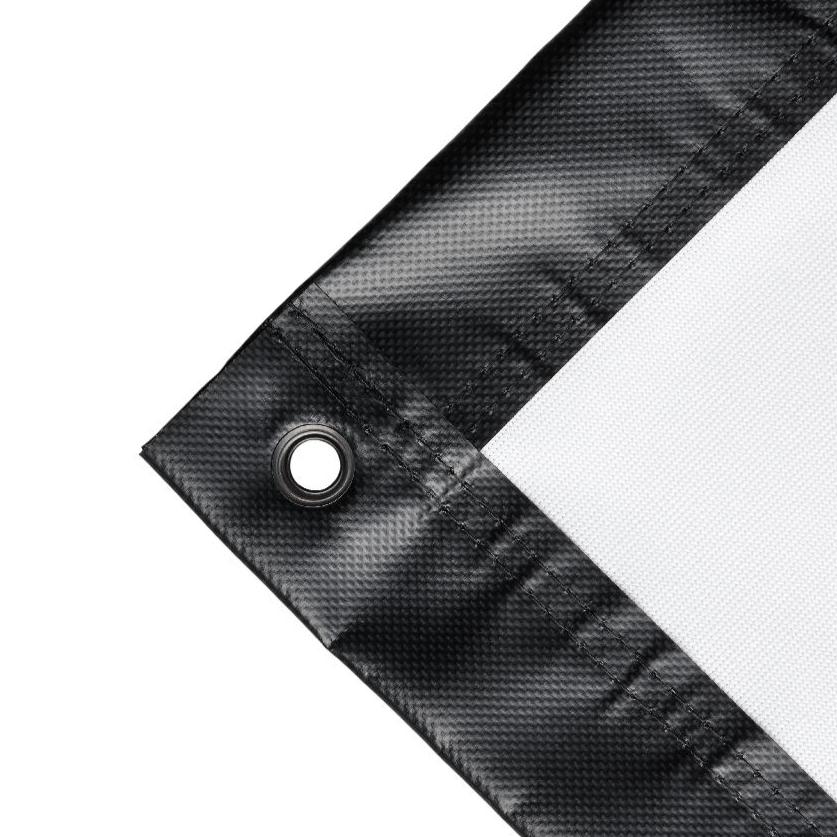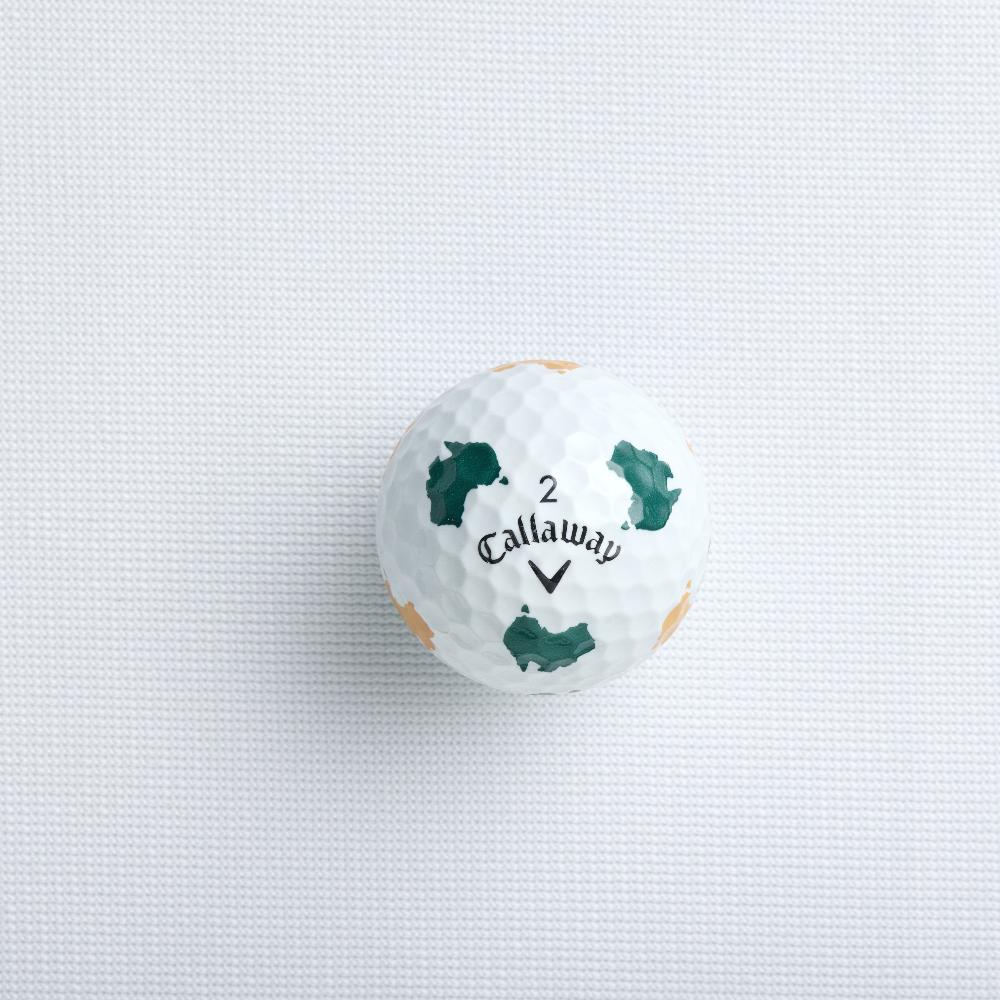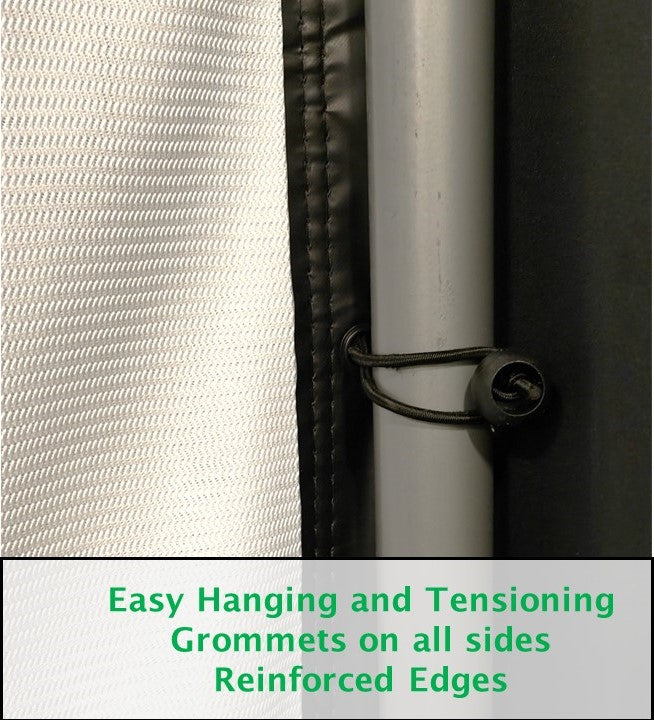Do your screens come with eyelets?
Yes, eyelets come standard with our screens, and they are spaced along the border as follows:
-
-
Top - every 30cm
-
Sides - every 50cm
-
Bottom - no eyelets
Do you do custom sizes?
Yes we do, please contact us with your requirements for a quote. Please also note the following:
-
- We are unable to do sizes where both sides are larger than 3m.
- Please allow ~2 month lead time for custom sized screens. We can expedite your custom order for an additional cost if required.
Does the total size of the screen include the border?
Yes, the black border (~5cm) is included in the overall dimensions.
How much gap should I leave between the edge of the screen and my frame?
This will depend on a number of factors including the length of bungee cords you are using, the thickness of your frame etc. In general, you can have the edge of the screen sitting flush with your frame. If you want a slightly stretched look, we don't recommend leaving a gap bigger than 5cm.
What are the key differences between your impact screens?
The key differences between our Premium Screen and our Professional Screen are as follows:
-
-
Construction - the Professional Screen is a multi-layer screen and the Premium Screen is a single layer screen
-
Sound - the Professional screen is slightly quieter than the Premium Screen
-
Image Quality - you will get a better image quality with the Professional Screen if you are using a high end (HD/4K) projector
How do I prolong the life of my golf impact screen?
To prolong the life of the impact screen, we highly recommend the following:
-
- Use clean, relatively new golf balls with no marker markings, cuts or scratches. Markings and scratches will significantly increase wear and reduce the lifespan of the screen.
- If possible, stand further back from the screen (8 feet+) so that balls don't impact with the screen on the same spot.
- Use bungee balls rather than cable ties for attaching your screen, bungee balls will provide some give to the screen.
- Avoid over-stretching the screen.
- Have a net hung behind the impact screen to help absorb some of the impact.
- Hang an Impact Screen Strip in front of your impact screen to protect the "high impact zone" - this is a much more economical option compared to replacing the entire impact screen.
How much distance do I need between my screen and the back wall?
If your screen is hung in front of a wall, we recommend leaving a gap of 40cm. You can hang a secondary screen or a net behind the screen to reduce that gap if required.
How do I get rid of wrinkles from my impact screen?
All screens (like all other screens from other manufacturers ) that are shipped folded, will show creases and folds in the screen for the first weeks. Over time, these creases and folds in the screen should slowly disappear. This process can be accelerated by using a steamer and/or light ironing set to no higher than Polyester. Check out our detailed article on to do this - How do I get rid of wrinkles from my impact screen?
How do I hang my impact screen?
A number of options are available when it comes to hanging your screen, depending on your space and circumstances. Below are some popular methods:
-
-
Enclosure - you can build an enclosure for your impact screen typically using metal or timber poles. See below for a photo of our Golf Simulator Enclosure as an example.

-
-
Slotted Angles/Eyehooks - if you prefer to attach your screen directly to your wall, you can also use slotted angles or individual eyehooks. You can source these easily from your nearest hardware store.
-
Steel wire - you can also attach steel wire to your wall and then hang the screen this way.
We highly recommend using bungee ball cords for attaching your impact screen whichever method you choose to go with.